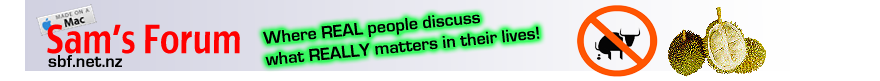
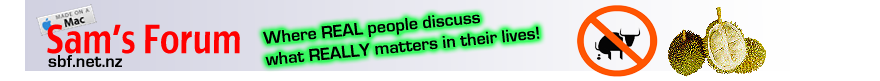 |
Re: Newbie's Guide to Accessing The Chat Room
weird .. i have no problem accessing it via the nz url.
anyway, will inform our tech dept.. people, if there is any more feedback, please post here. ... thanks ;) Quote:
|
Re: Newbie's Guide to Accessing The Chat Room
hi rickey
"the chat with me" is a private chatroom and is between you and the other user. Others will not be able to view your conversation. there is a clear conversation icon at the top of the chat window, you can use it to clear the message if you want. Quote:
|
Re: Newbie's Guide to Accessing The Chat Room
we test it on edge and didnt get the problem u encountered....can u try using other browser and let us know if it work... thanks
Quote:
|
Re: Newbie's Guide to Accessing The Chat Room
Quote:
After I clicked on chiobu nick (online) to chat, no response at all. I use Chrome and Safari... So not my fault lah... The chatroom works though... But all same KKJs nia... :D |
Re: Newbie's Guide to Accessing The Chat Room
which url did u use?
can u click on the "chat with me" button under my nick.. let me know what happen next.. thanks Quote:
|
Re: Newbie's Guide to Accessing The Chat Room
Quote:
1. Too shy to talk 2. Away from computer 3. Off line 4. Too technophobic to figure out what to do. 5. Not on speaking terms with you. |
Re: Newbie's Guide to Accessing The Chat Room
sam...i am not sure if he mean no response from the user or no response after clicking on the chat on me button like that the other user experienced.. lets wait for him to clarify.. ;)
Quote:
|
Re: Newbie's Guide to Accessing The Chat Room
Quote:
After clicked on your "chat with me" button... Shows your chatbox for 1 sec... Not enough time to read or reply... Then jumped to sammyboy chatroom... Using safari now... :D |
Re: Newbie's Guide to Accessing The Chat Room
Tiagong the chatbox works now!
Just need to find chiobus for testing... :D |
Re: Newbie's Guide to Accessing The Chat Room
go get them here
maybe we can then get sam to add a live stream for the chat with the chiobu. ;) Quote:
|
Re: Newbie's Guide to Accessing The Chat Room
Quote:
|
Re: Newbie's Guide to Accessing The Chat Room
Quote:
|
Re: Newbie's Guide to Accessing The Chat Room
let us know the outcome.. thanks ;)
Quote:
|
Re: Newbie's Guide to Accessing The Chat Room
Hi all, you can now access the Comet chatroom via the cometchat app
(works for android and IOS) , here is how to do it.. Step 1. Download and install the app (cometchat) Step 2. open up the app and enter the URL https://www.sammyboyforum.com 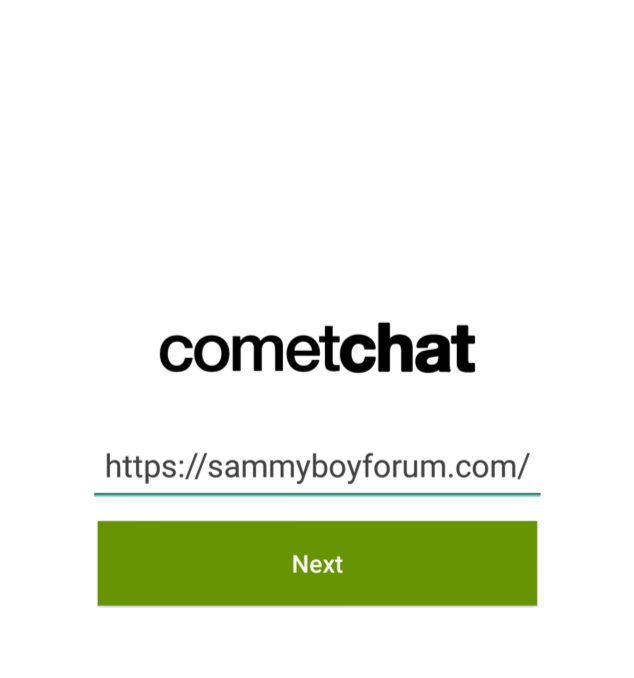 Step 3. Enter your username and password 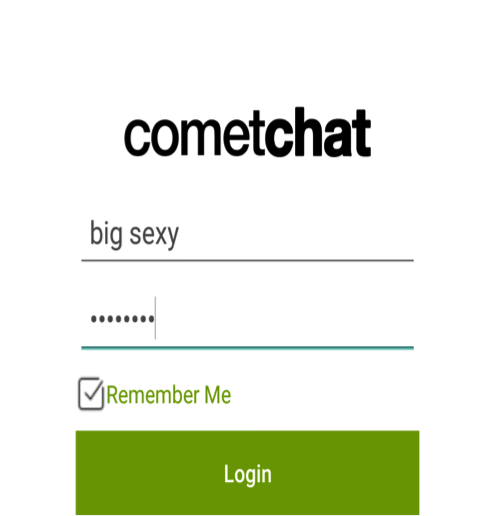 Step 4. This is how chatroom interface look like a) Use the search button to search for a user, if the user is online, you will be able to find him/her, otherwise it mean the user isnt online. Once you find him/her, click on the nick and start chatting. b) Click on the chatroom icon to select the chatroom you want to enter 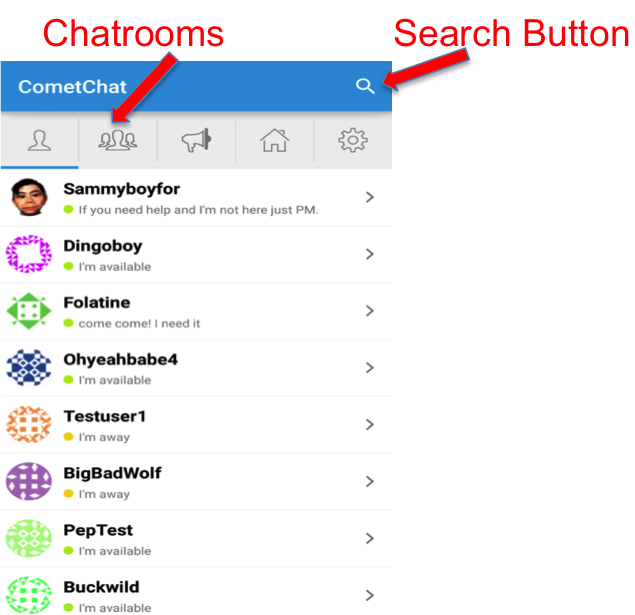 Step 5. To log out Go to the chatroom option and select logout. You can also set your status here. 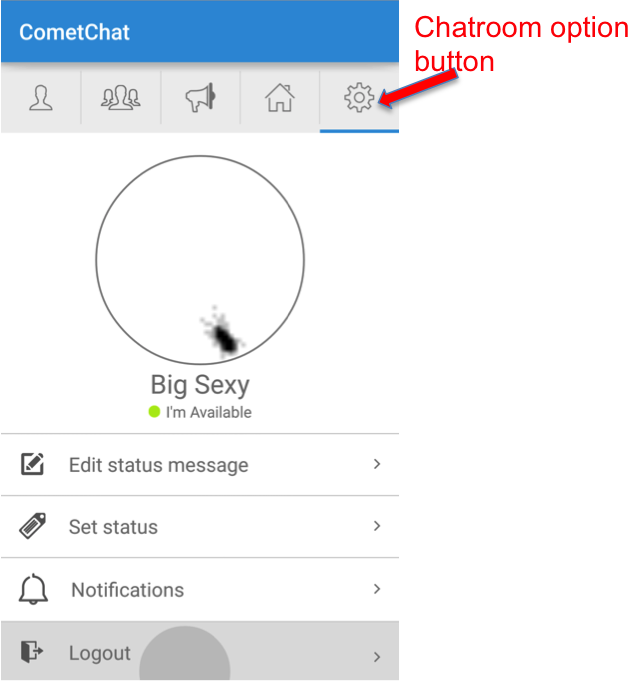 |
Re: Newbie's Guide to Accessing The Chat Room
Hi, how do you disable the notification that shows a user is online? It keeps poping up every few seconds and it gets really annoying as I can't read posts properly.
|
| All times are GMT +8. The time now is 07:04 PM. |
Powered by vBulletin® Version 3.8.11
Copyright ©2000 - 2025, vBulletin Solutions Inc.
User Alert System provided by
Advanced User Tagging (Pro) -
vBulletin Mods & Addons Copyright © 2025 DragonByte Technologies Ltd.
Copywrong © Samuel Leong 2006 ~ 2025